Who is this for? #
- A director who already created a Presto organization and needs to create a Presto district to link them together.
- If you have a district-level Fine Arts Administrator, then you probably don't need to create a district. Please share this article titled "Create a New District" with that person so they can create the district.
Tip
All Presto Assistant organizations must belong to a District which helps manage data across all Presto Assistant organization types in a district — Band, Choir, Dance, Guitar, Mariachi, Orchestra, and Theater.
Detailed steps #
Sign in to your Presto Assistant director account.
Go to the Add District page (link)
Provide information about your district in the District Info form.

Complete the remaining profile setup steps, just like when you set up the Presto organization.
- Acceptable Use Policy
- Profile Info
- Contact Info
You are now signed in as the District Administrator. Press the "Claim" button and confirm in the dialog that you want to add your organization to your Presto district account.

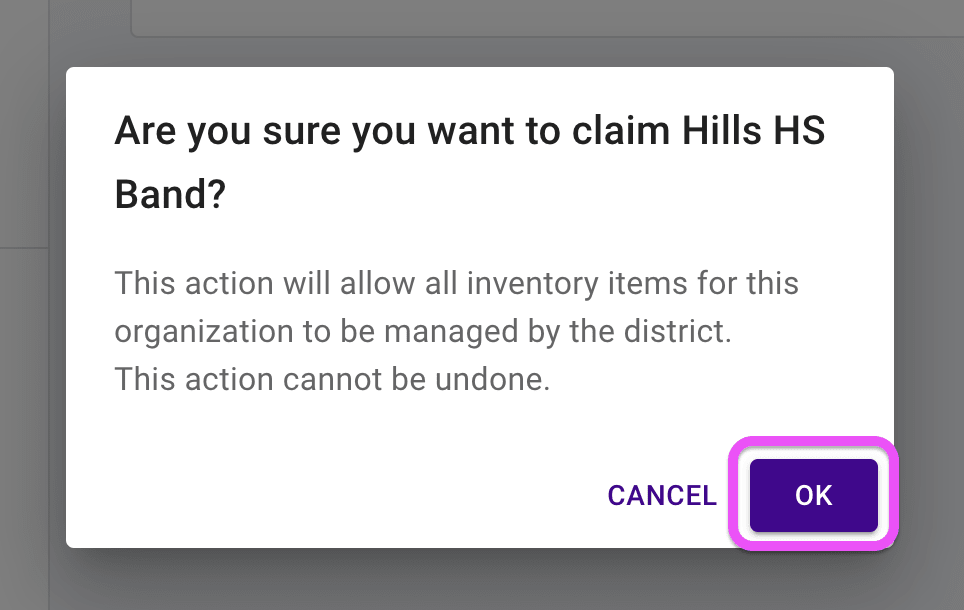
- You’re set up! Now you can switch between your Admin and Director view by clicking on the Profile menu in the upper right corner, all in one sign-in!
- Remember to invite District Assistants and Directors to join Presto Assistant.

Next steps #
- Go to Settings (link) and invite any District Assistants from your Fine Arts office. These individuals will have the same Presto Assistant access as the District Administrator.
- Head to the Organizations page (link) to invite the directors of other organizations in your district to set up their Presto Assistant organization.
- Import Inventory, Library, and Uniform data in those areas of the Presto Assistant app using our handy templates.
- Get in touch with support@presto-assistant.com with any questions you might have!