Who is this for? #
Parents who need to pay for their student's fees using the online payment system in Presto Assistant.
Detailed steps #
- Find the "Add Payment" button in one of these locations:
- Dashboard
- My Fees
- My Payments

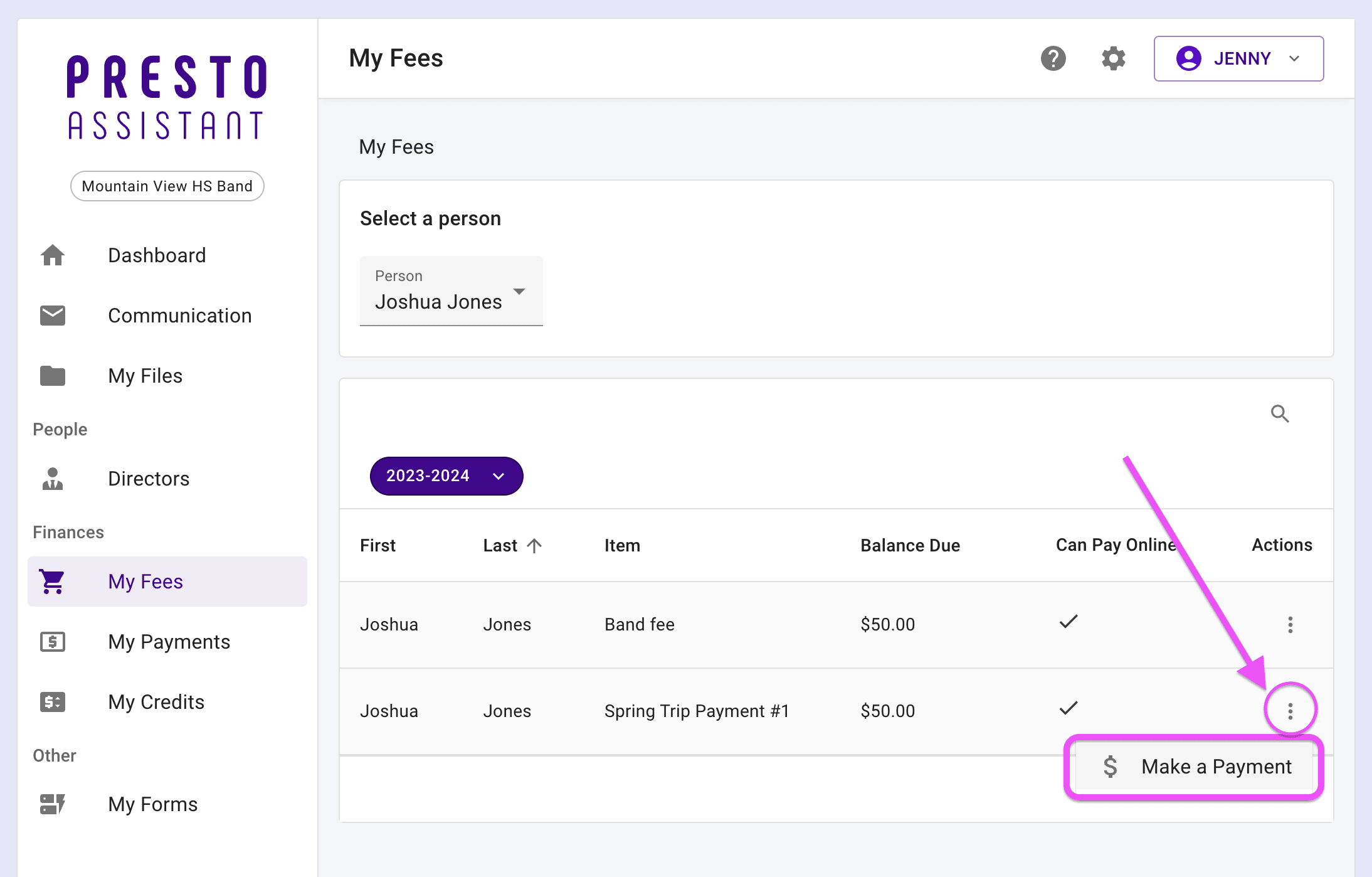
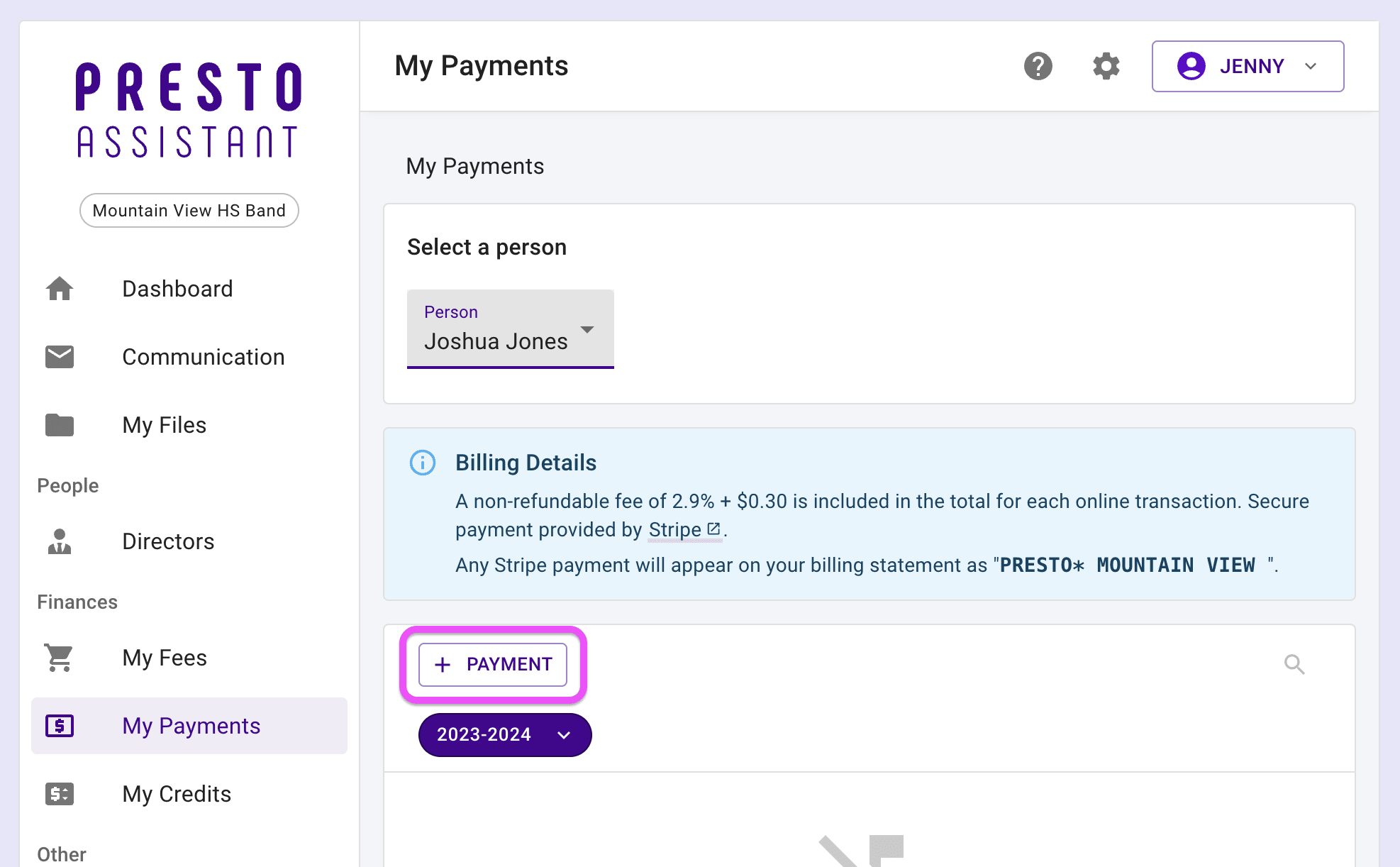
Tip
Contact a director from your organization if you are supposed to make online payments but don't see the "Add Payment" button.
- On the "Make a Payment" page, choose the amount to pay for the assigned fees. Press the "Next" button when done.

- Enter details about your payment method. Press the "Next" button when done.
- Information for payment methods is not kept by Presto Assistant — the information goes directly to the payment provider.
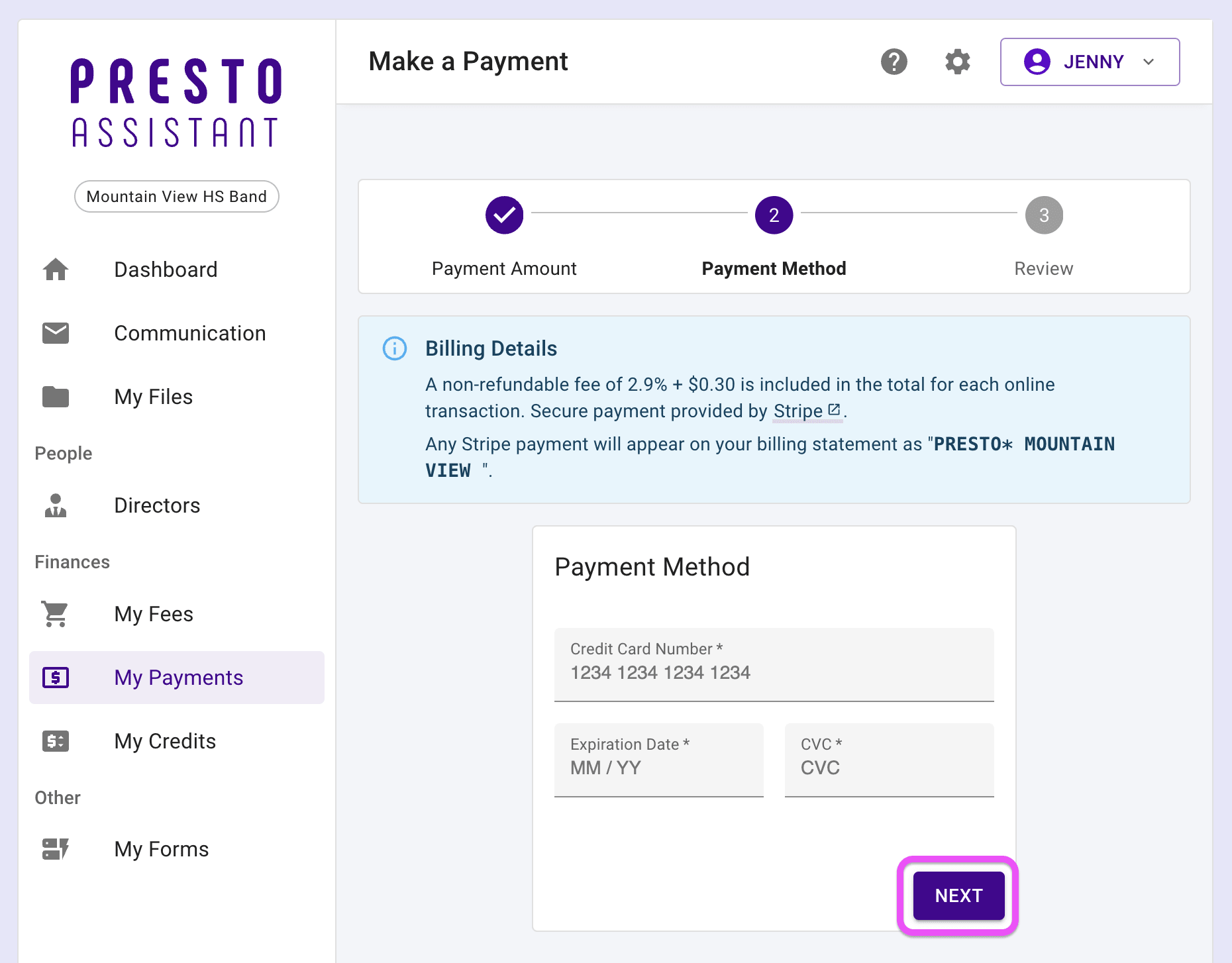

- Review details about the payment before submitting. Press the Edit icons or the steps at the top to adjust information about the payment amount or payment method. Press the "Submit" button to complete the payment.


- Success! Look for a receipt in your inbox. You can also view the payment in the My Payments area.

Tip
To view the payment you just made, use the "Select a person" section above the table to choose the member of your family.
More Info #
- Presto Assistant offers two methods to set up online payments.
- Online payments must be enabled by the district and the organization in order for parents to make payments online.
- Directors can choose to enable online payments for certain fees assessed to members.