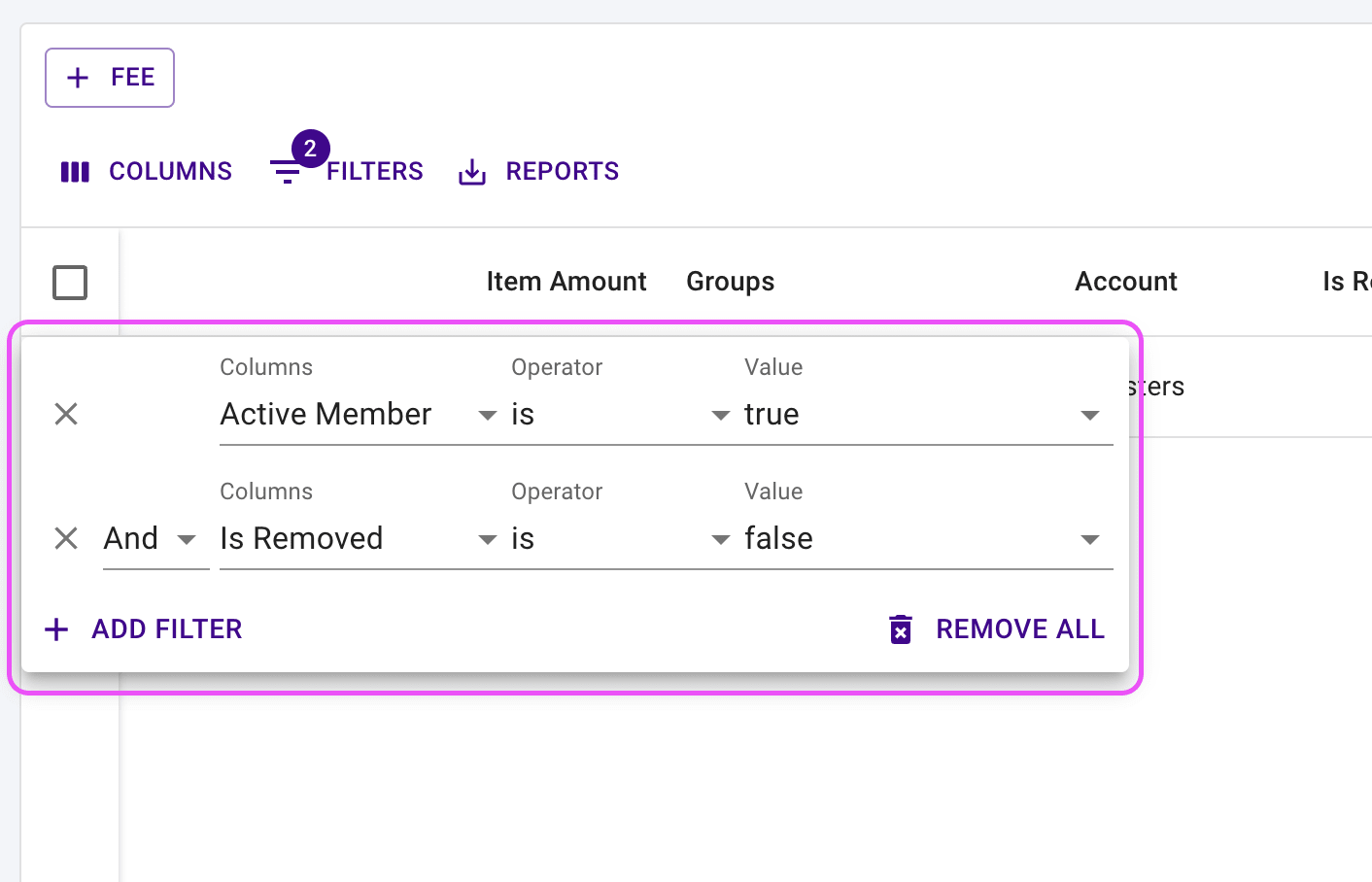Who is this for? #
Any director, administrator, or parent with financial permissions who needs to waive, remove, or delete a fee for a member.
Detailed steps #
Need to make a fee where it cannot be paid? You can waive, remove, or delete the fee.
Any of these actions will mean:
- The member will no longer be able to make payments on the fee in their Presto view.
- Staff members or parents with permissions to update finances will not be able to manually add a payment.
Details follow on the what each action does and where to find it.
Waive Fees #
- Can waive even if payments have been made on the fee.
- A waived fee will show on the financial statement.
- Member will not be able to make payments on the fee.
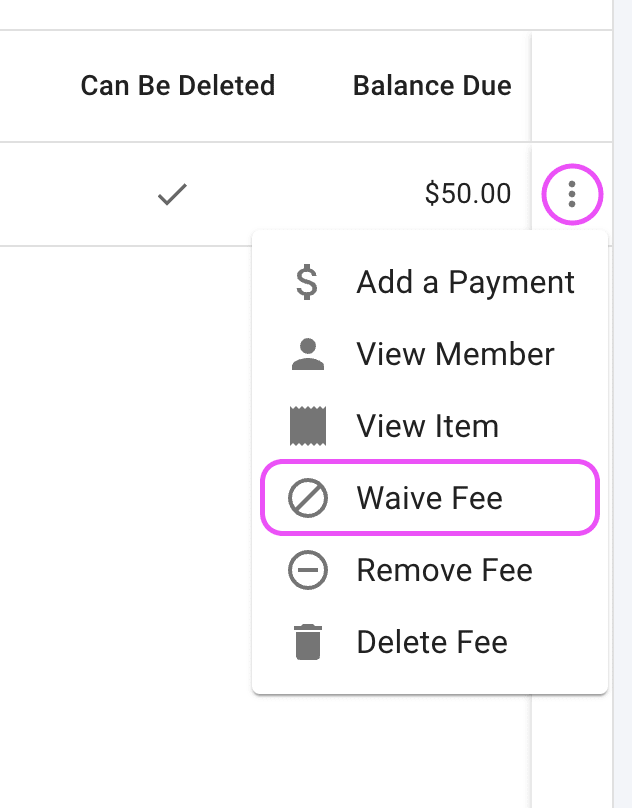
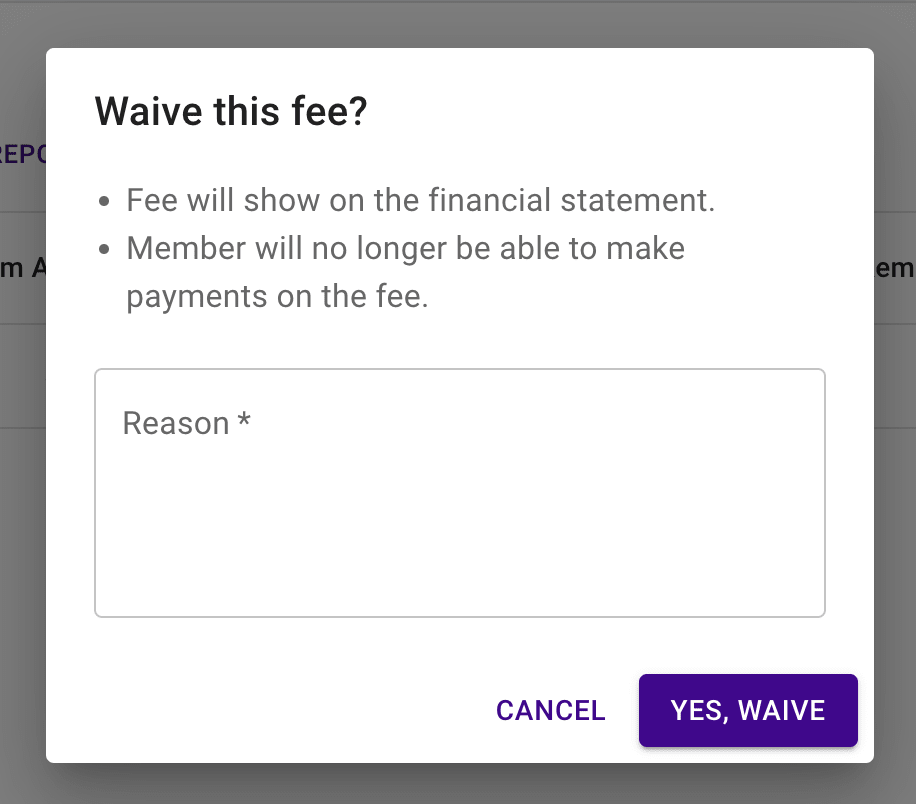
Remove Fees #
- Can remove even if payments have been made on the fee.
- A removed fee will not appear on the financial statement unless payments have been made on the fee.
- Member will not be able to make payments on the fee.
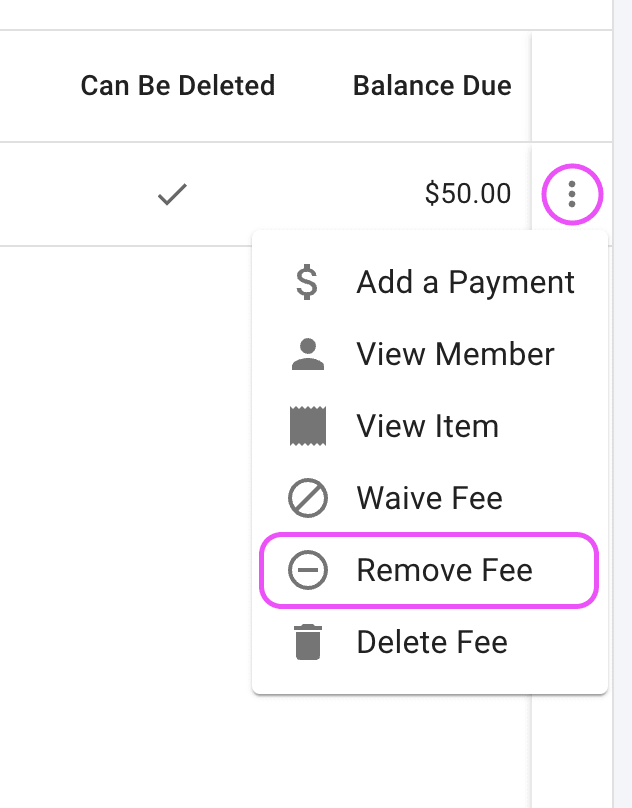
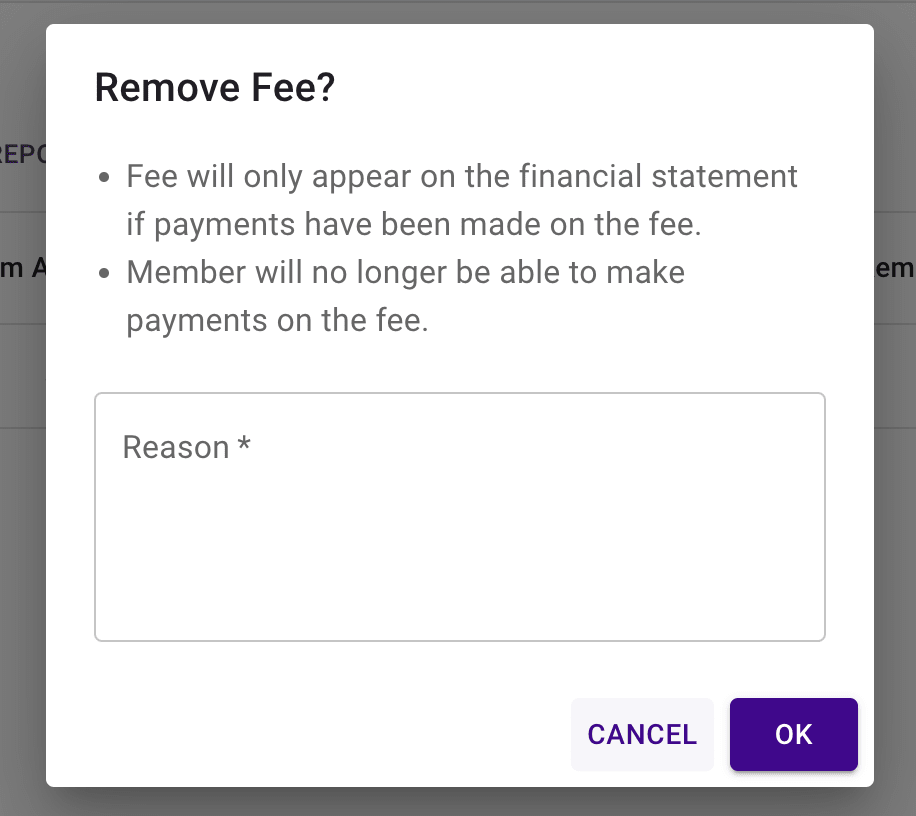
Delete Fees #
- Can only delete if no payments have been made on the fee.
- A deleted fee will not appear on the financial statement.
- Member will not be able to make payments on the fee.
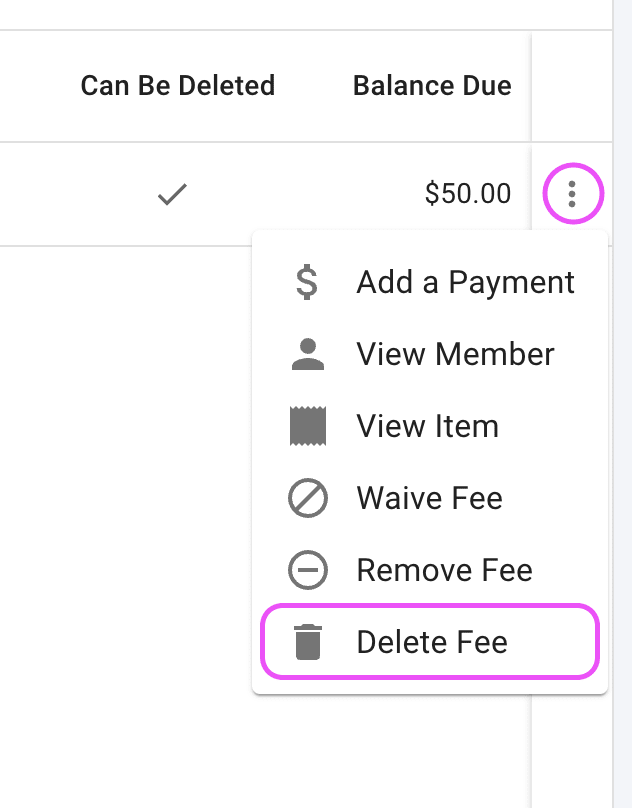
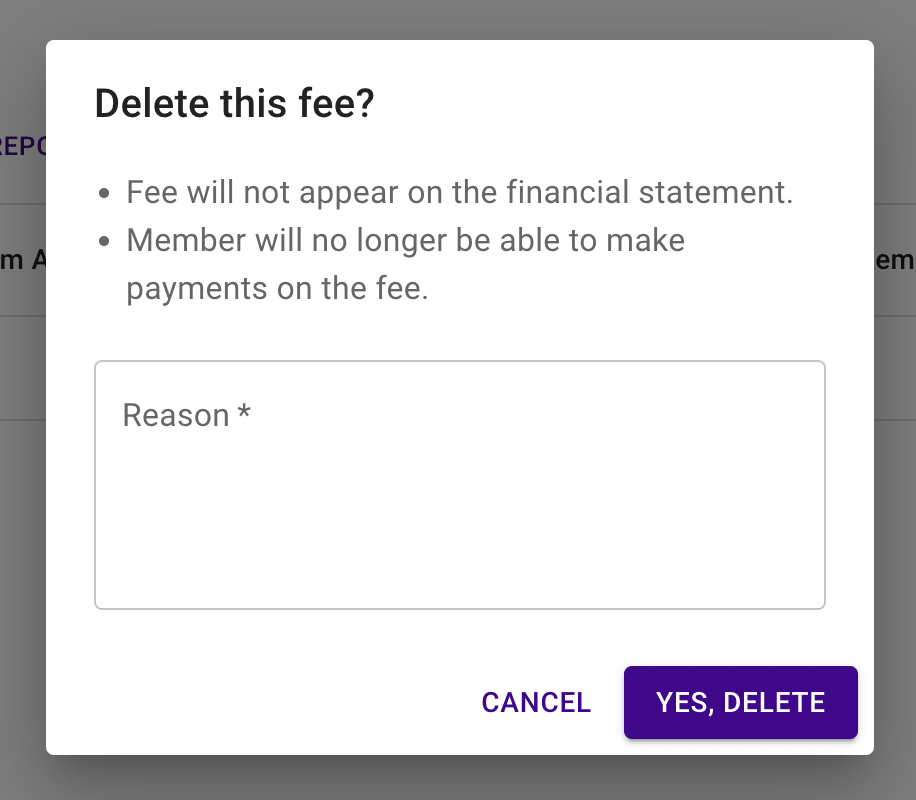
Tips #
Tip
The Fees table has two default filters applied: only active members and fees that are not removed. Mix and match the filters to find the data you need.