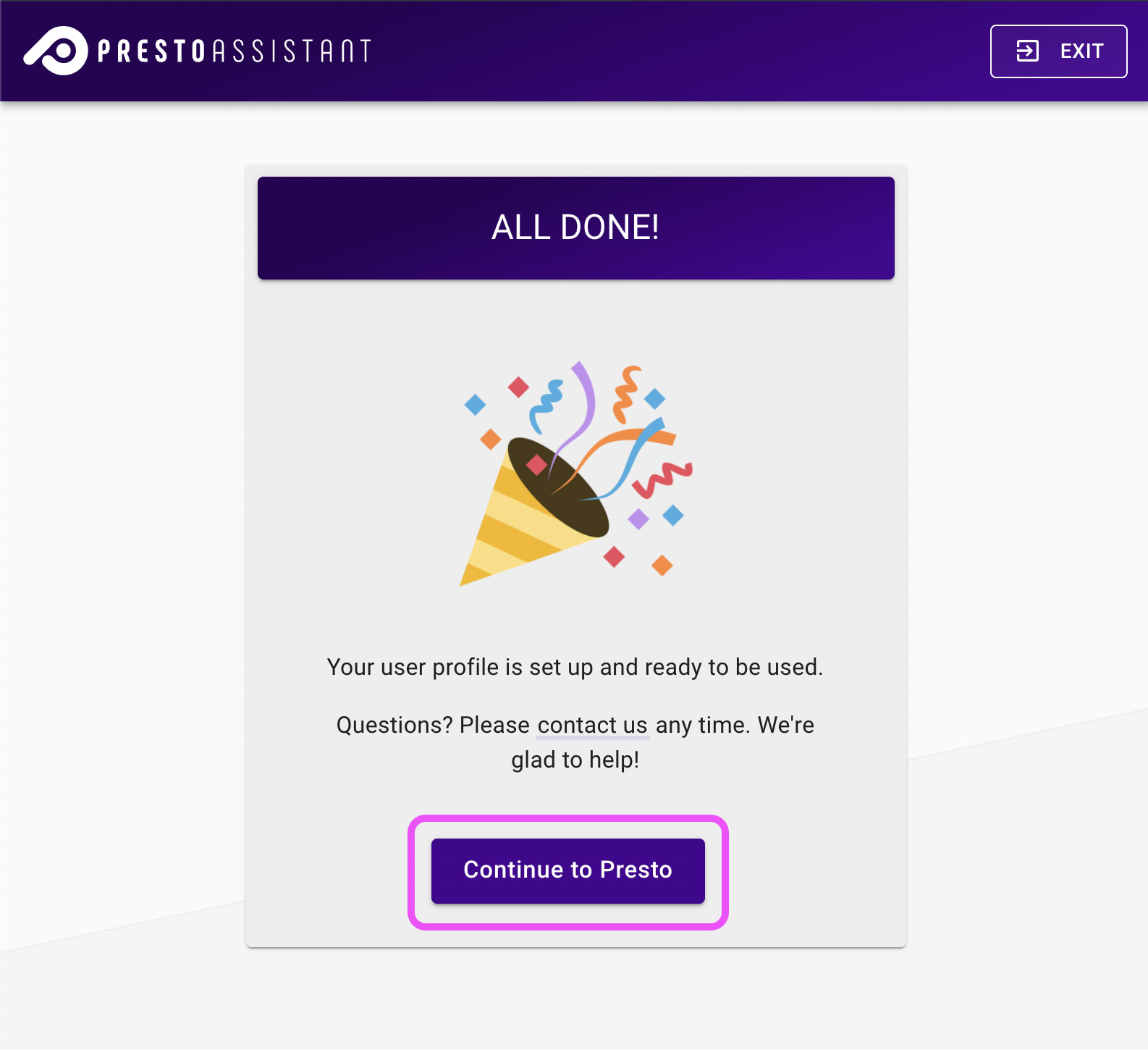Who is this for? #
An Assistant Director, District Assistant, or staff member who was invited to a Presto Assistant organization by another director or the District Administrator.
Detailed steps #
- In the Welcome Email, press the "Get Started" button.
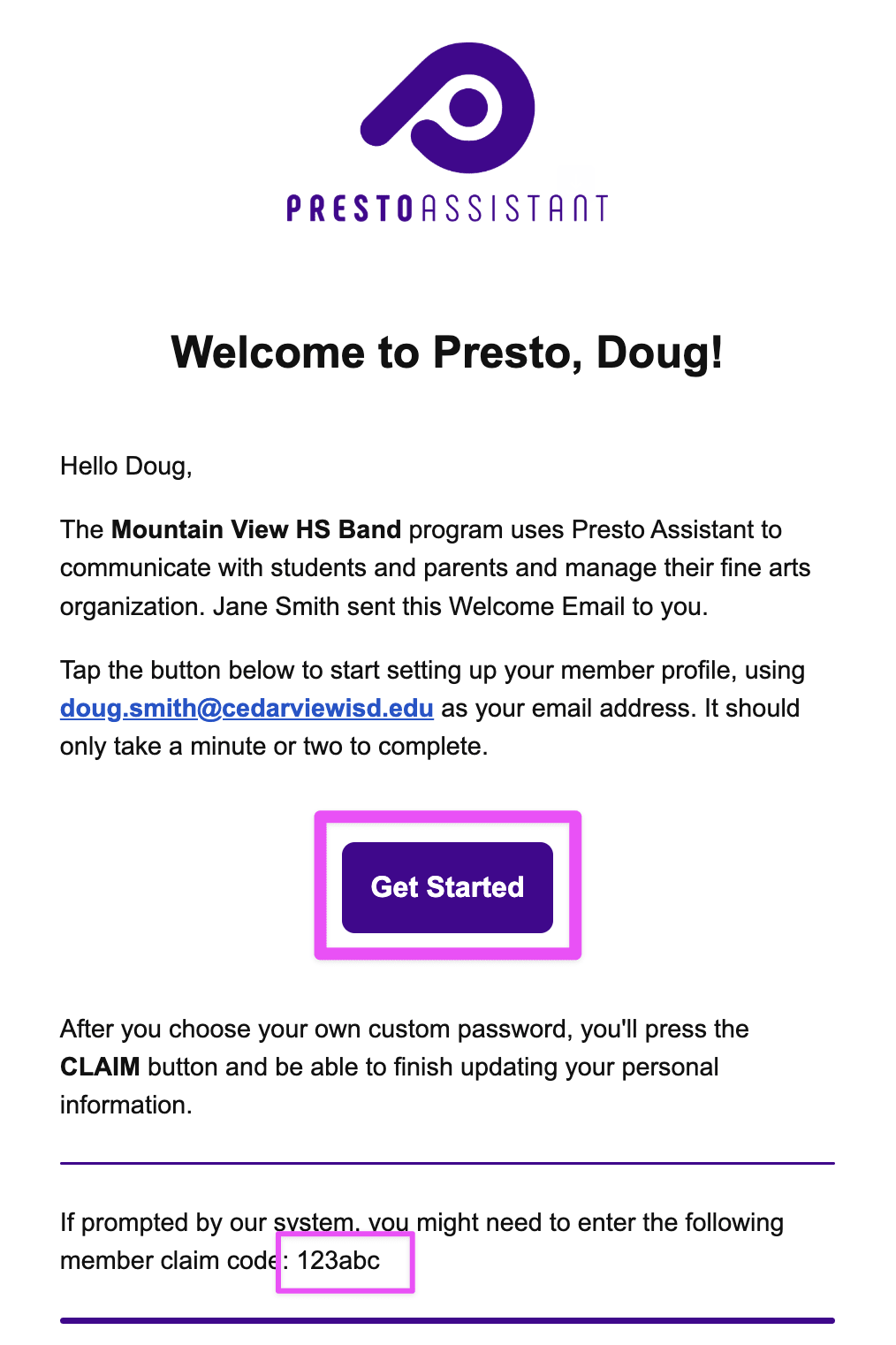
- On the "Create Your User Profile" form, add your email address, a strong password, and read the Privacy Policy and Terms of Service. If everything looks correct, then press the submit button and again in the confirmation dialog.
- Use this email address provided to sign in to Presto.
- You should see Assistant Director or District Assistant at the top of the form, depending on your role (highlighted in green in the image below).
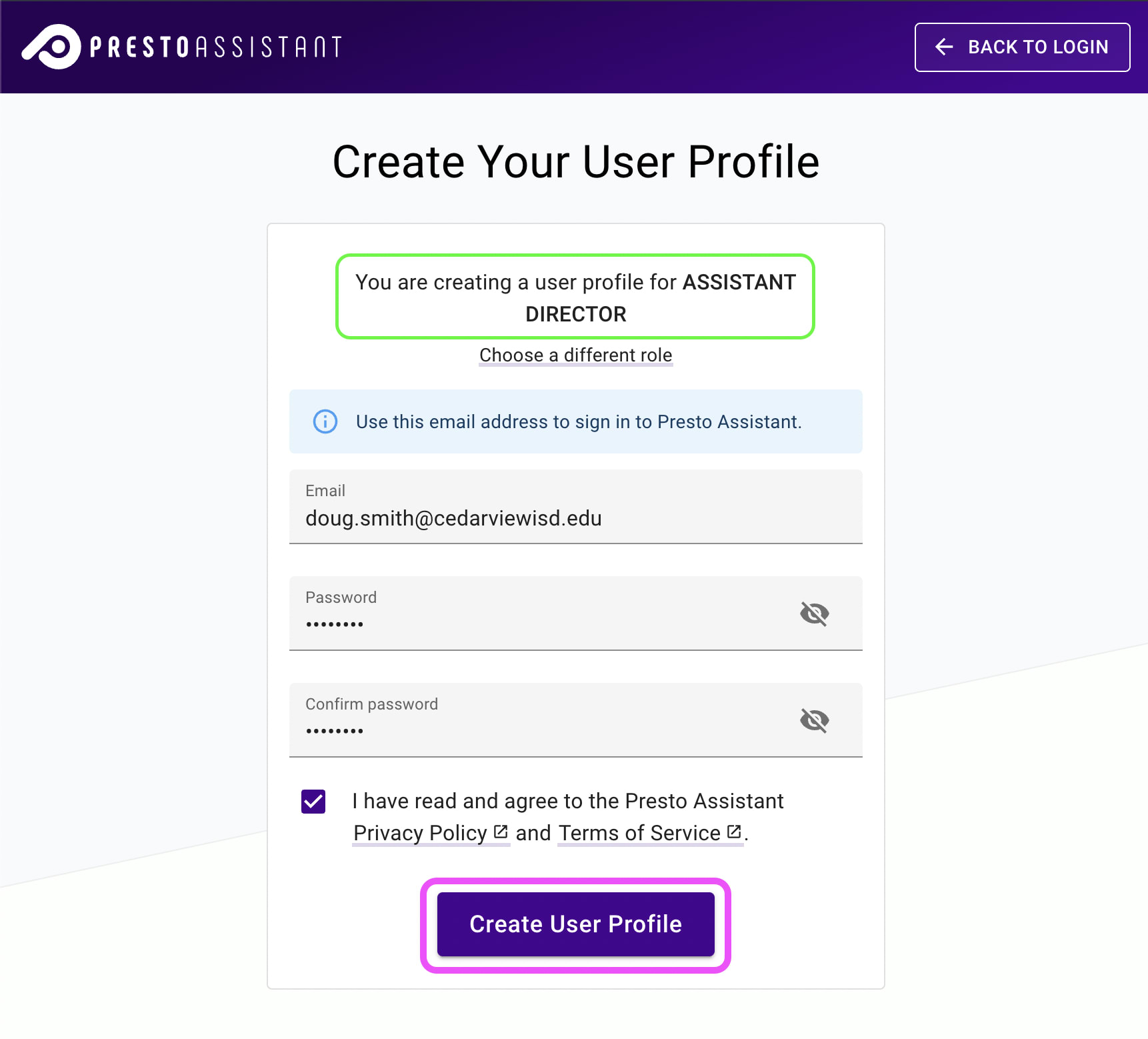
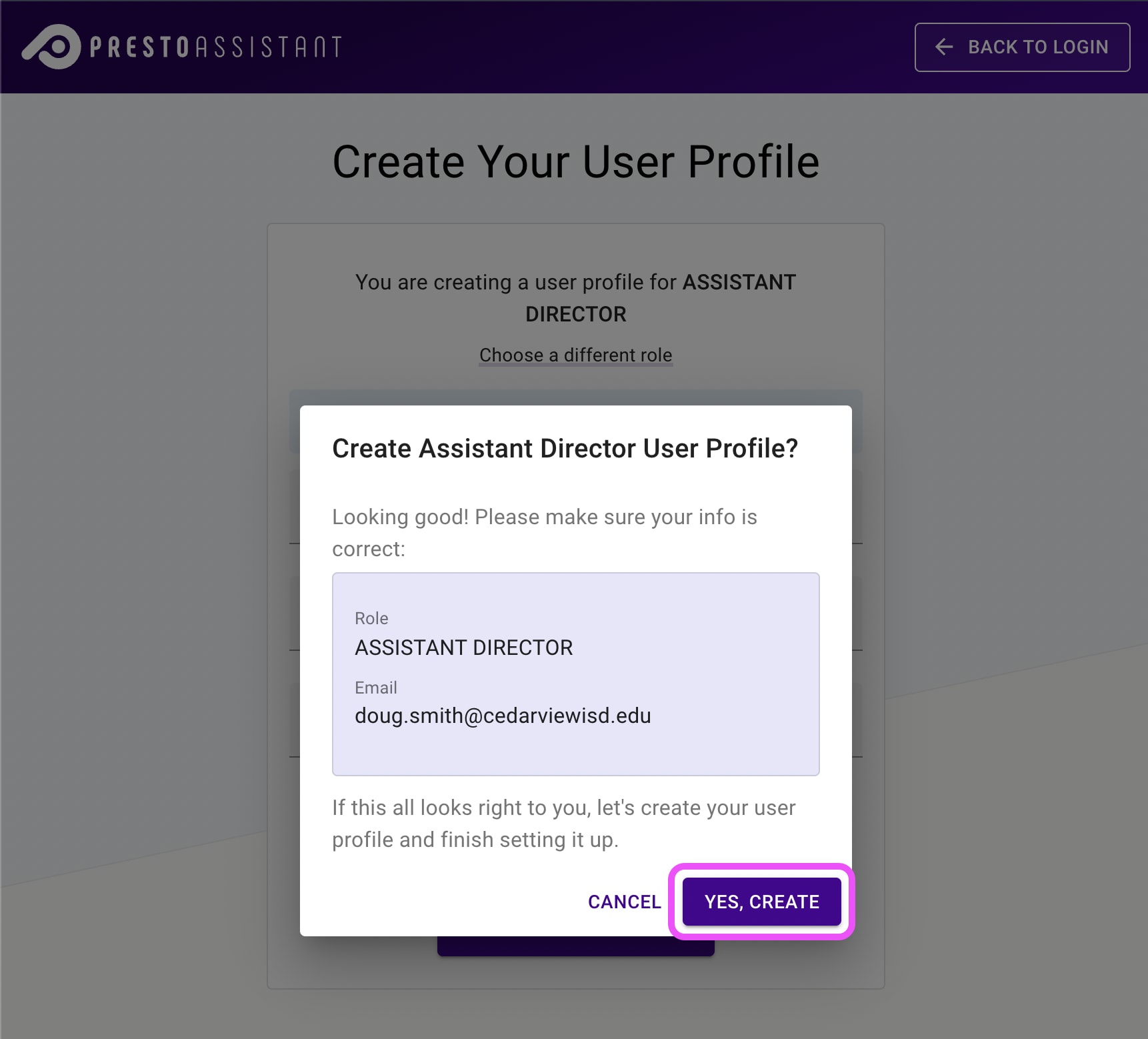
- In the Member Info step:
- Press the purple + Member Claim Code button
- Enter the Member Claim Code from the Welcome Email and your email address
- Confirm the data is correct and press the "Yes, Claim" button
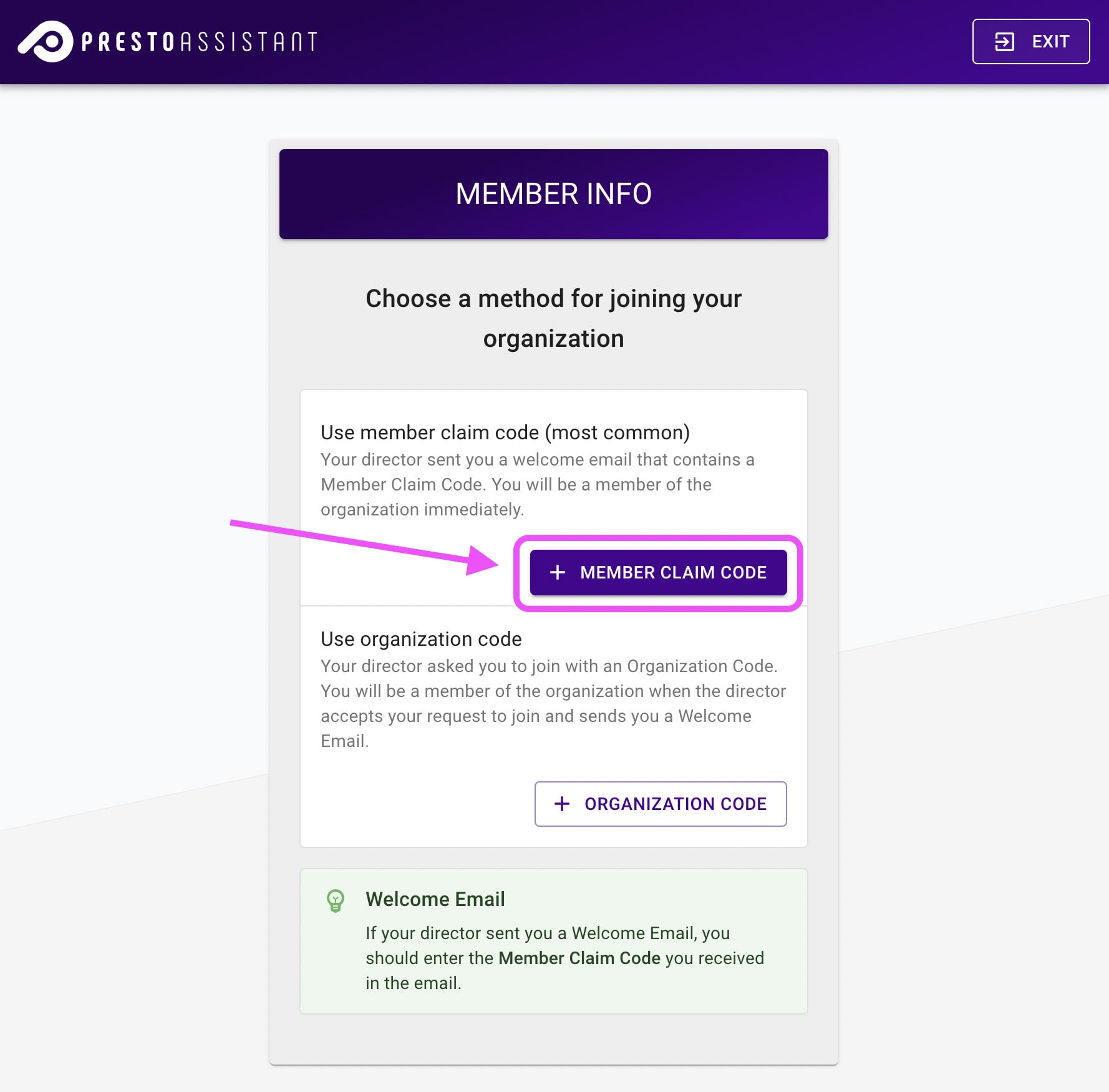
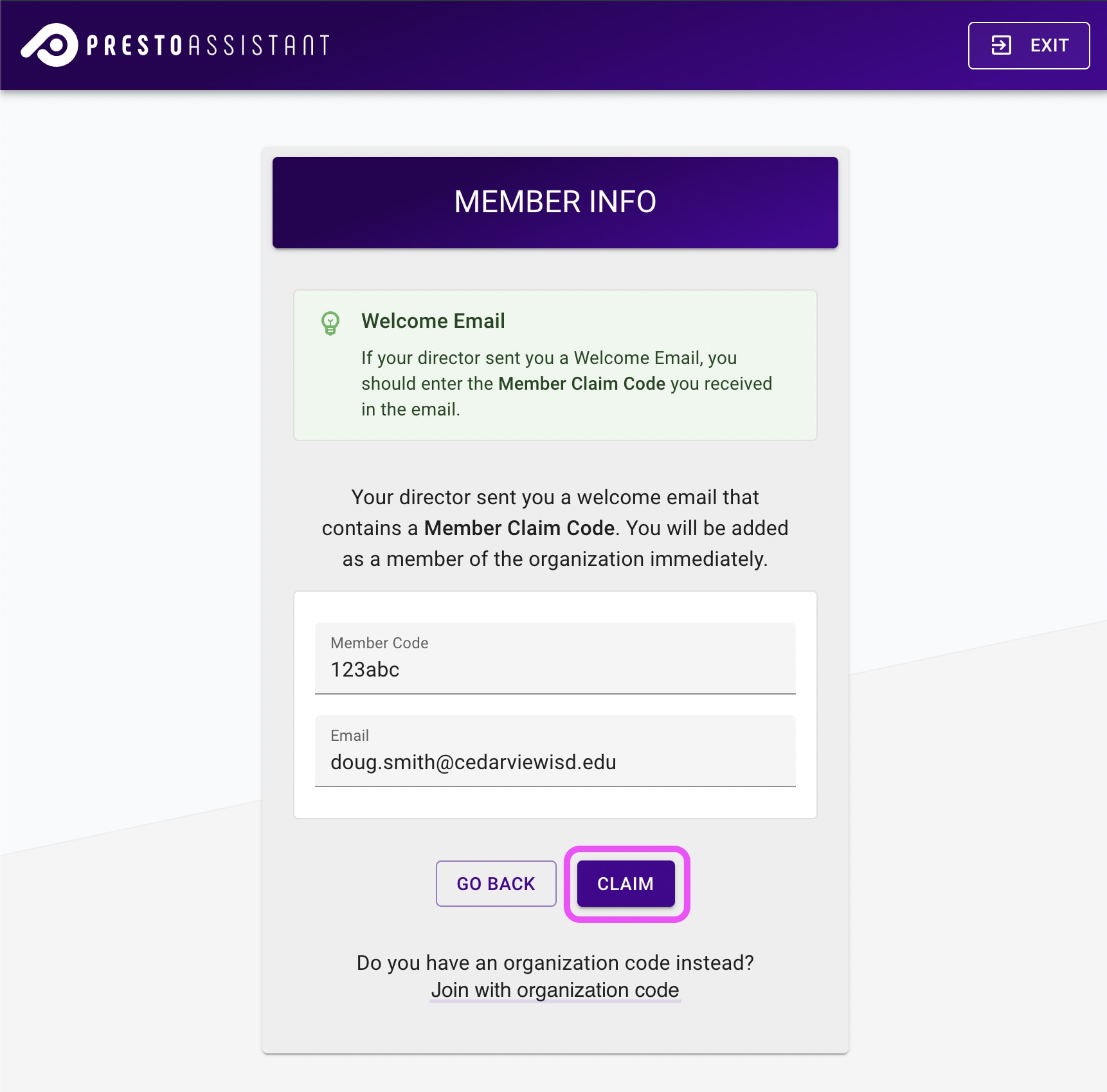
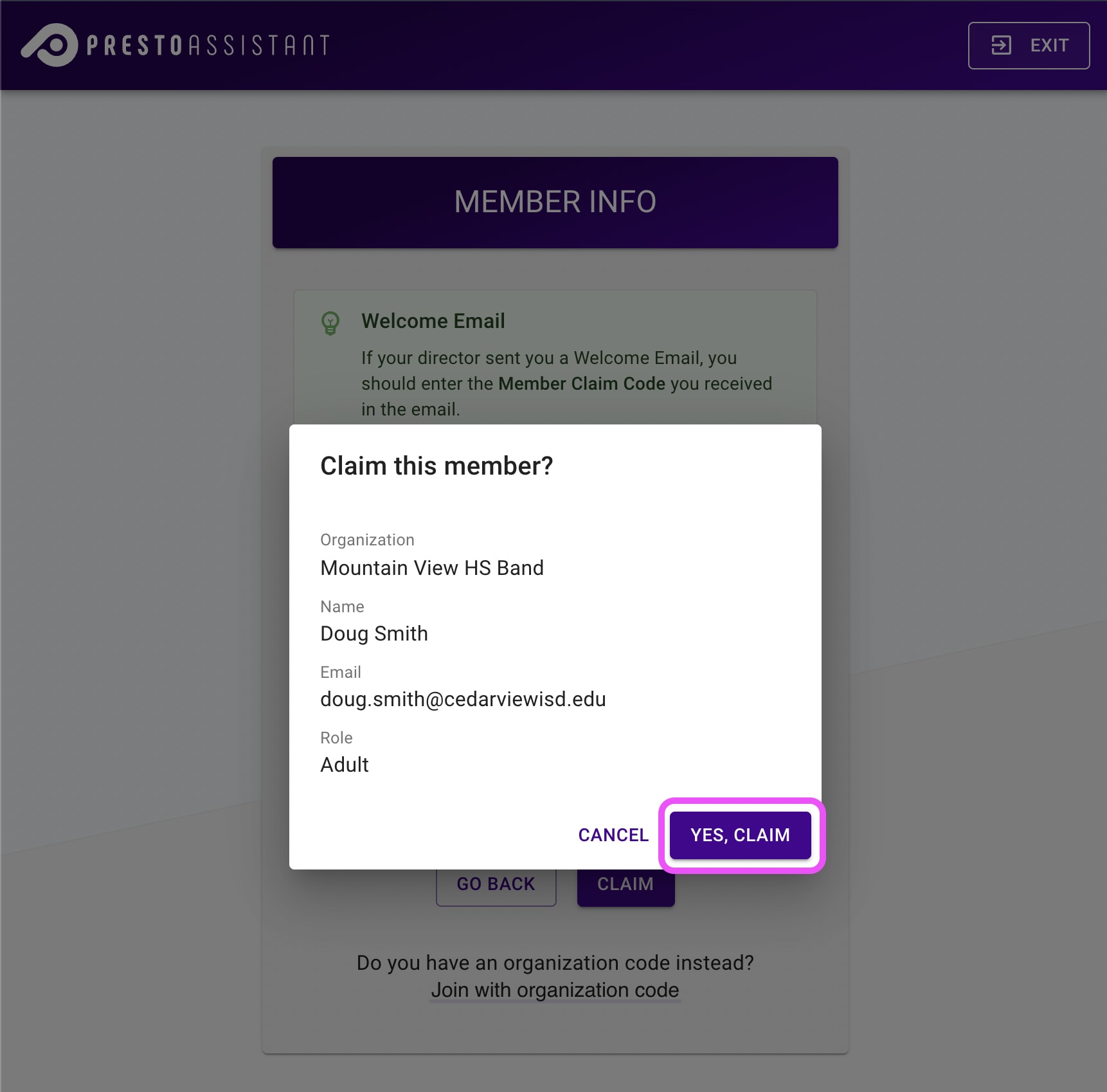
- Complete the Contact Info form.
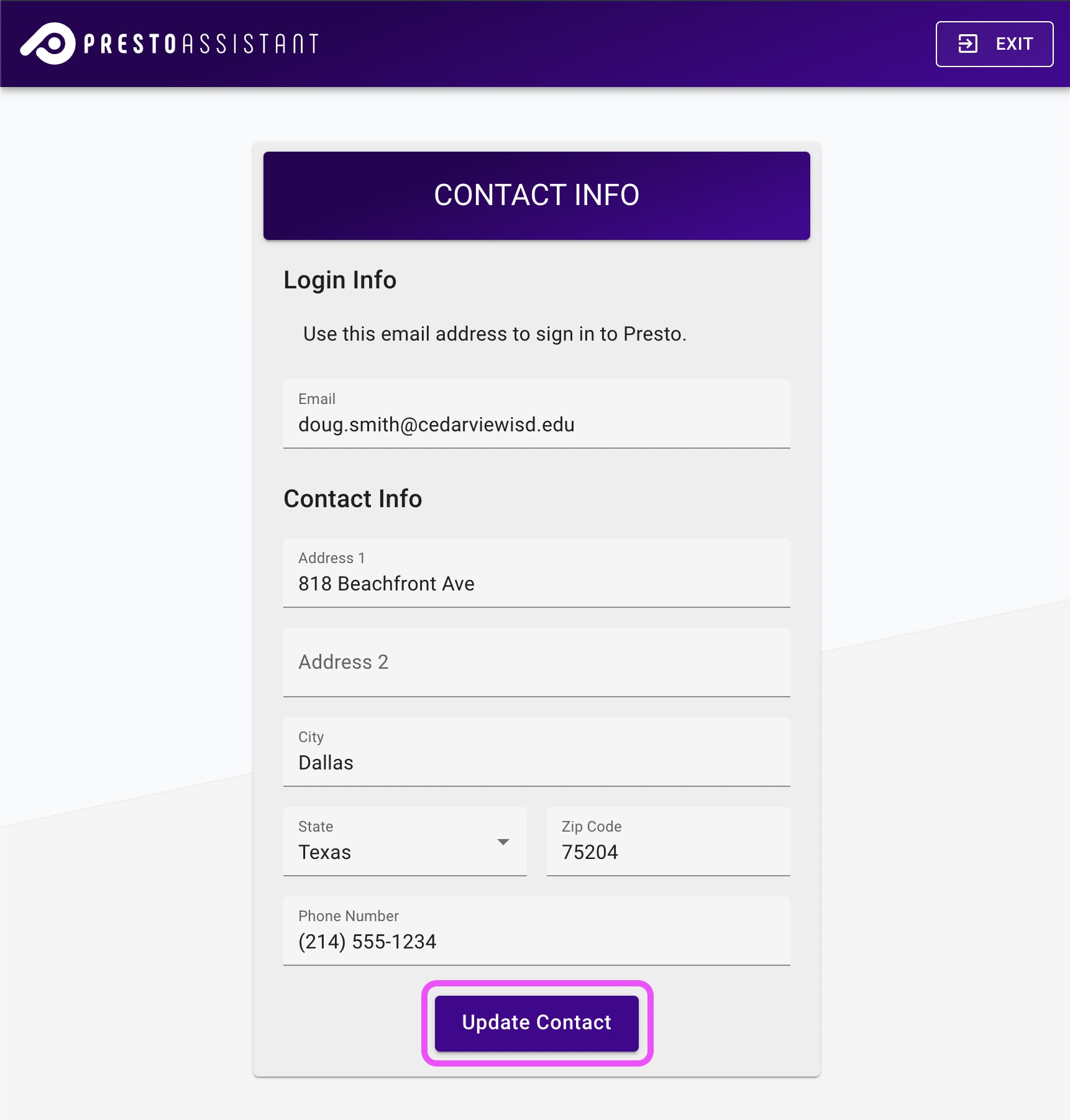
- Review information about including Presto Assistant in your district's Technology Acceptable Use Policy. This document is also available to download later in the Settings page in your Director view.
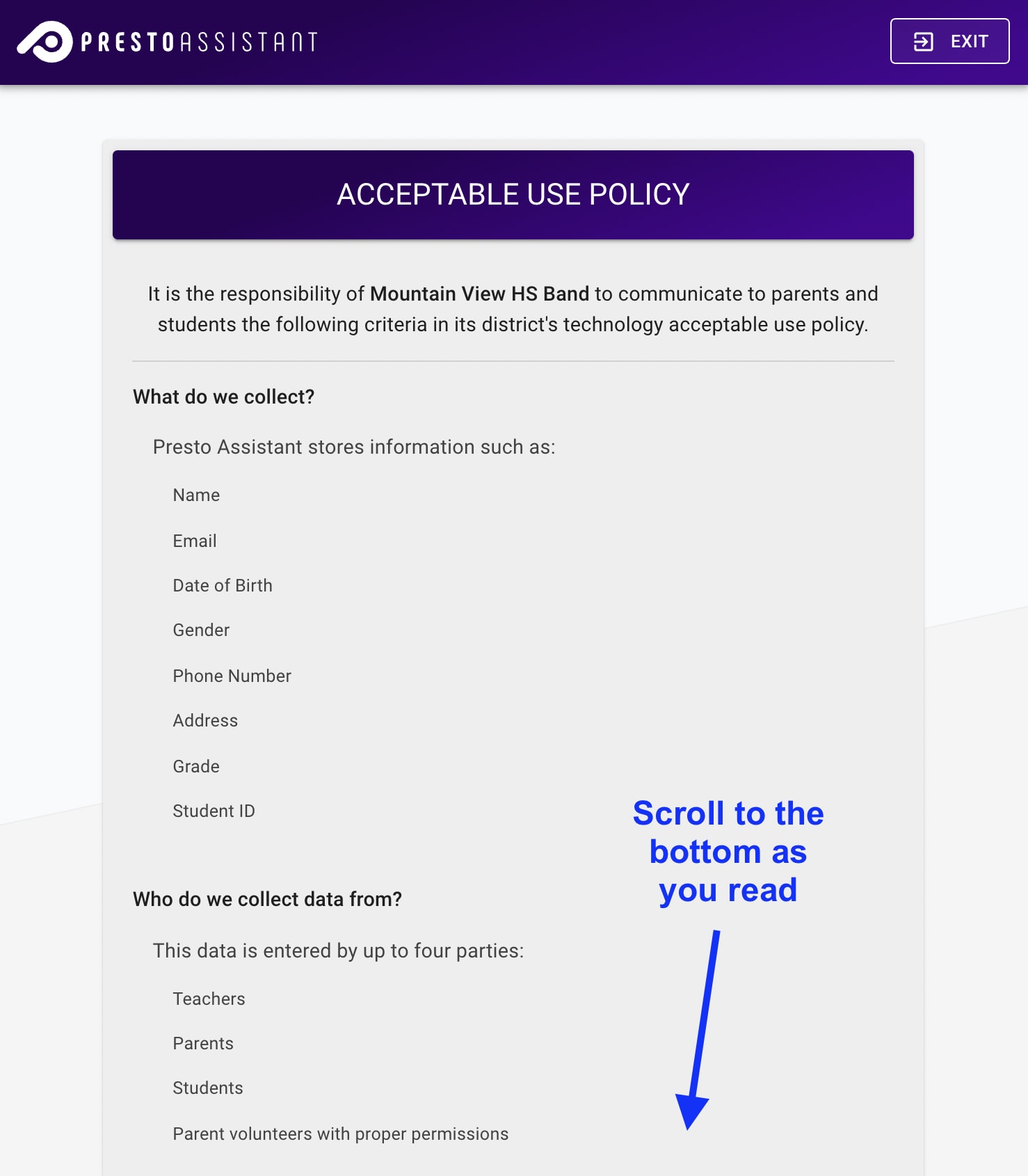
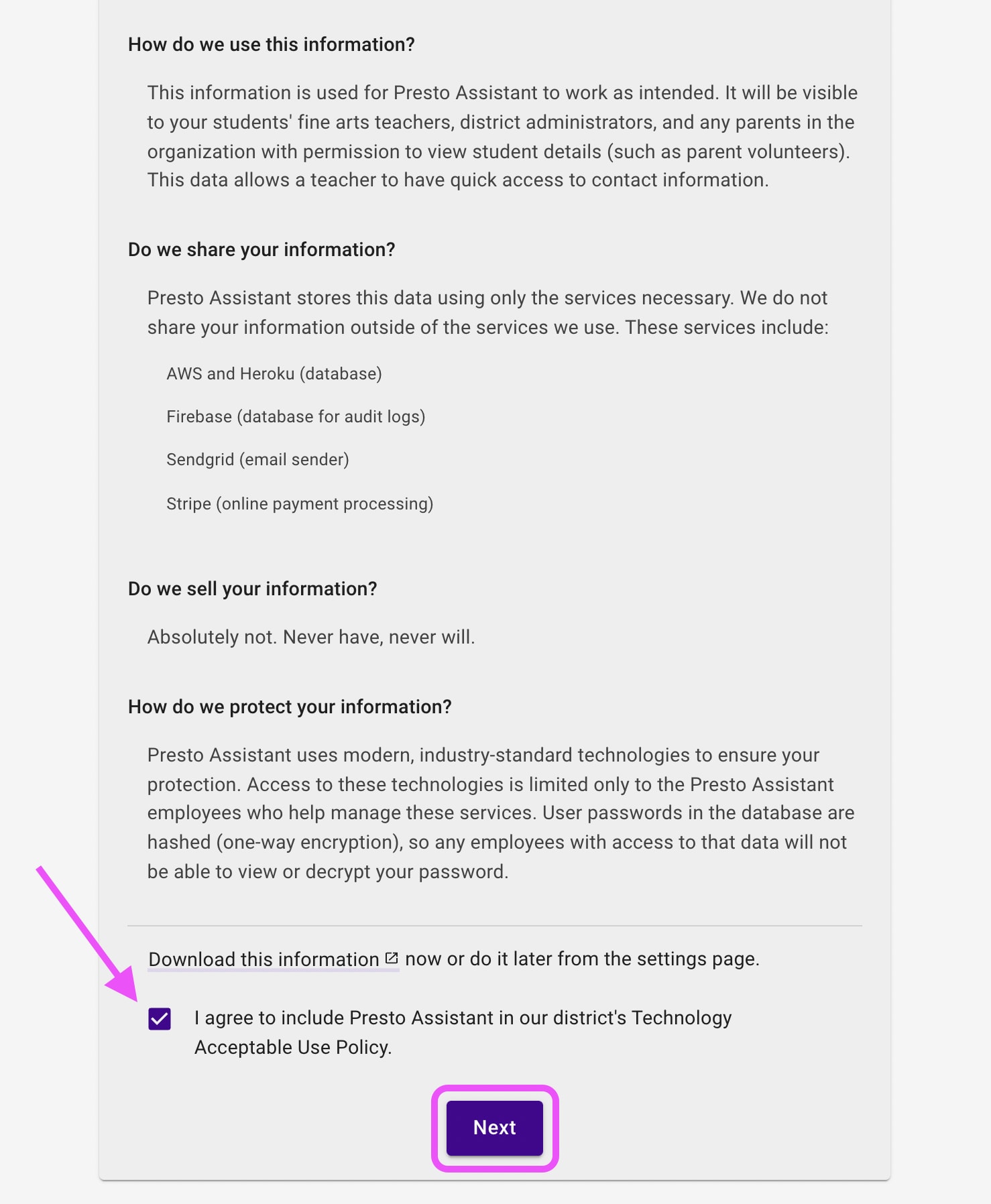
- All done! Press the Continue button to go to the director dashboard.