Who is this for? #
A Presto Director who wants all members to see their organization's logo in the Presto Assistant web application.
Detailed steps #
- From the Dashboard, click on the Settings menu in the upper right corner and choose "See all settings".

- On the Organization card, press the "Add Organization Logo" button.

- Upload an image file. Press the "Select File" button, press the cloud icon, or drag and drop the file into the box.
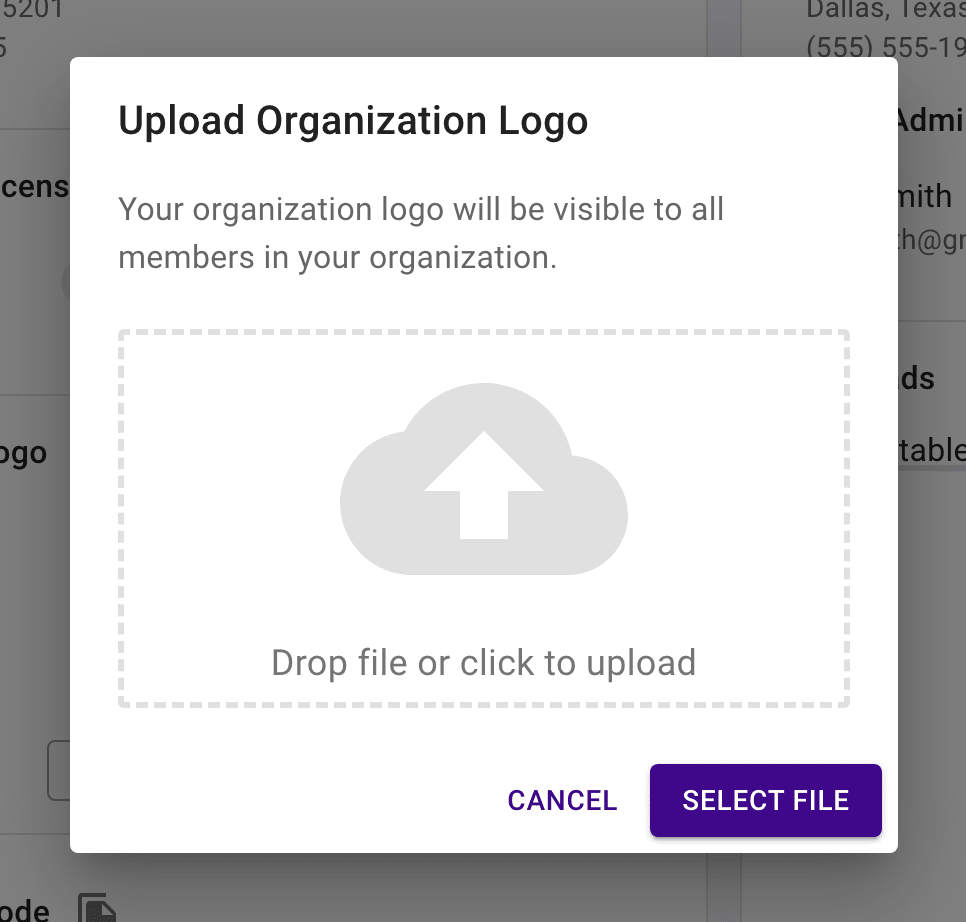
- Resize the image to fit within the viewing circle, if needed. Press the "Upload File" button to finish.

- All members in your organization will now see your organization's logo on all pages.

- Update or delete the logo from the organization settings page.
