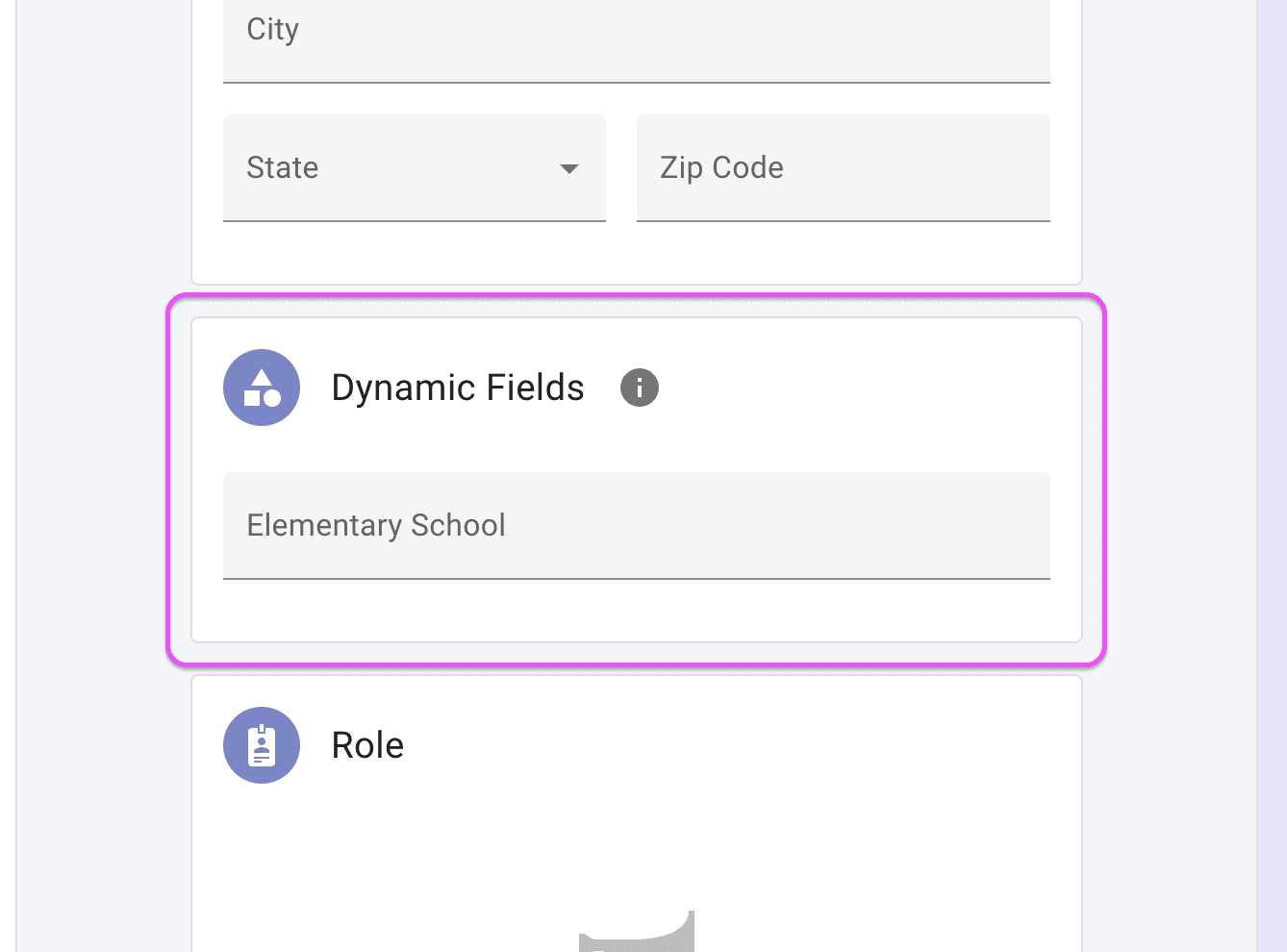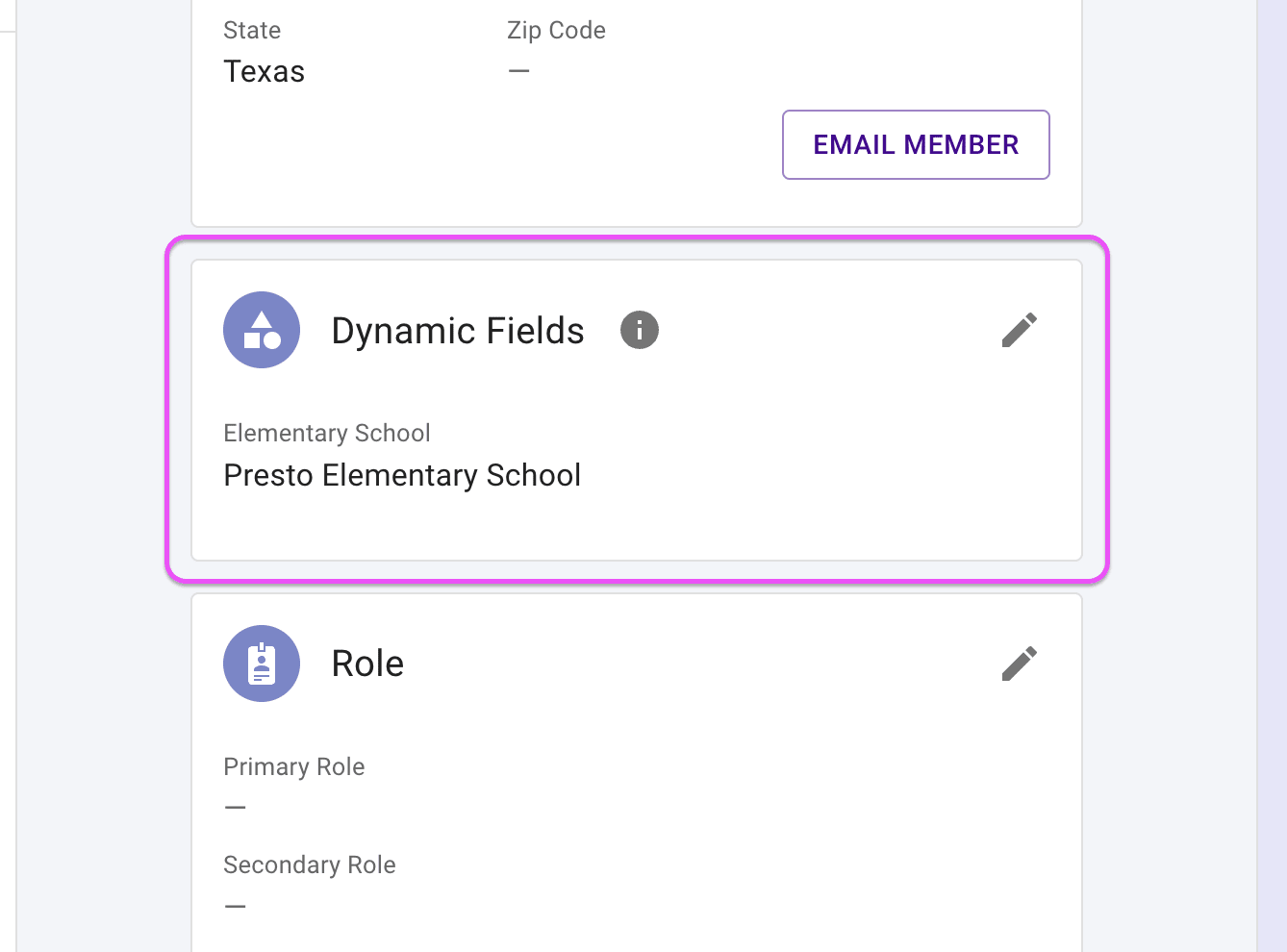Visit this video page to see Dynamic Fields in action.
Who is this for? #
A director or district administrator who wants to add Dynamic Fields, which are custom columns that appear on the Members, Inventory, Library, or Uniforms tables.
Each Admin Portal in Presto Assistant can have up to 50 Dynamic Fields for all areas listed above for band, choir, dance, orchestra, and theater — that's 250 total Dynamic Fields per organization type!
Tip
Dynamic Fields exist at the Admin Portal level in Presto Assistant. Only Administrator or Admin Assistant users can manage Dynamic Fields.
If you have a Director account, reach out to your administrators for help, or contact Presto Support. and we can help guide your team.
Prerequisites #
- Your Presto Assistant organization should be connected to your free Presto Assistant Admin Portal.
- No Admin Portal yet? This article explains how to set up a Presto Assistant Admin Portal.
- If you are a director without a Fine Arts Administrator that needs to create your own Admin Portal, please contact Presto Support — we have a quick guide to share with you.
Getting Started #
- Sign in as an Administrator or Admin Assistant user.
- Press the Dynamic Fields item in the left navigation menu.
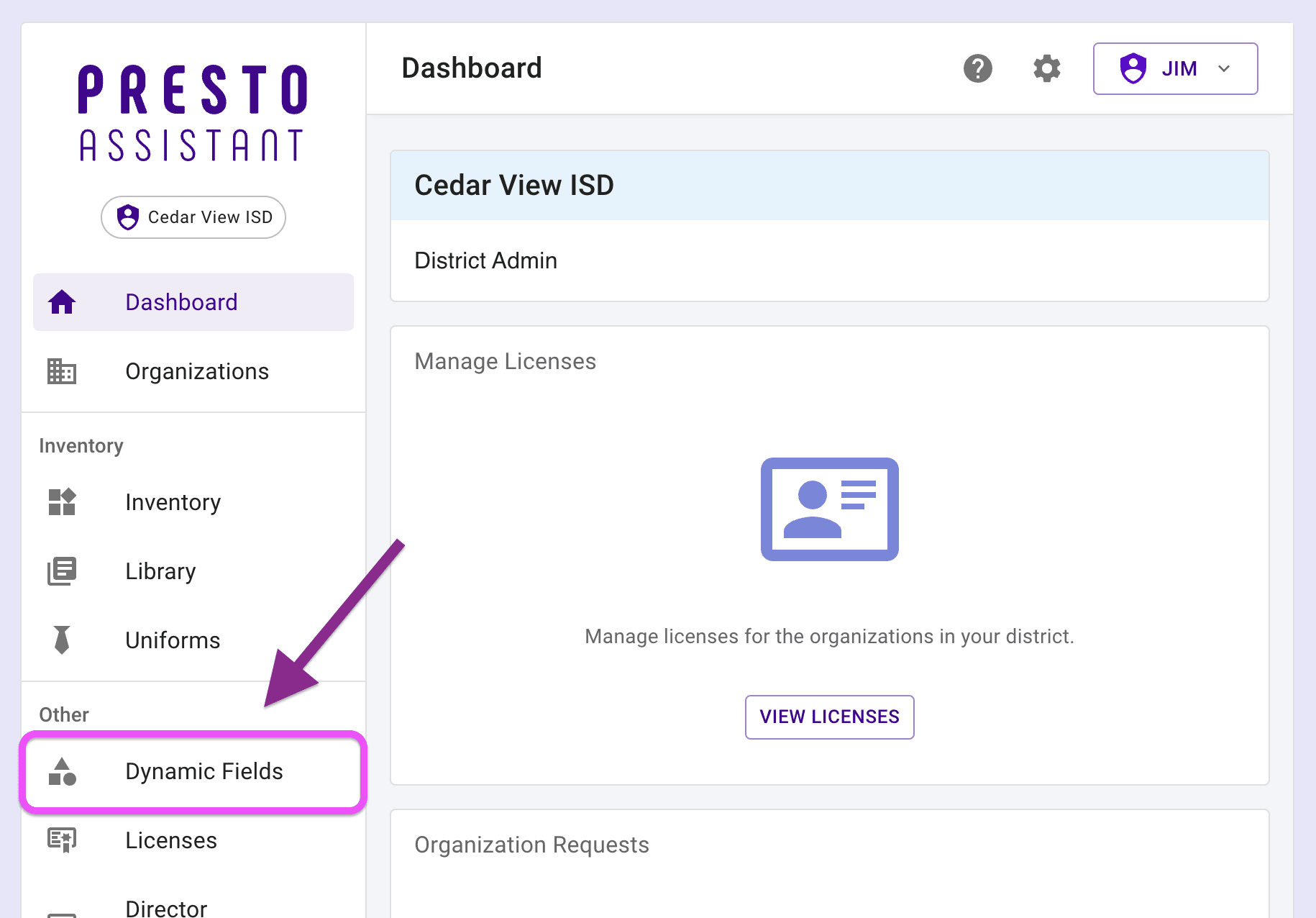
Add a Dynamic Field #
- Press the add Dynamic Field button at the top of the table.
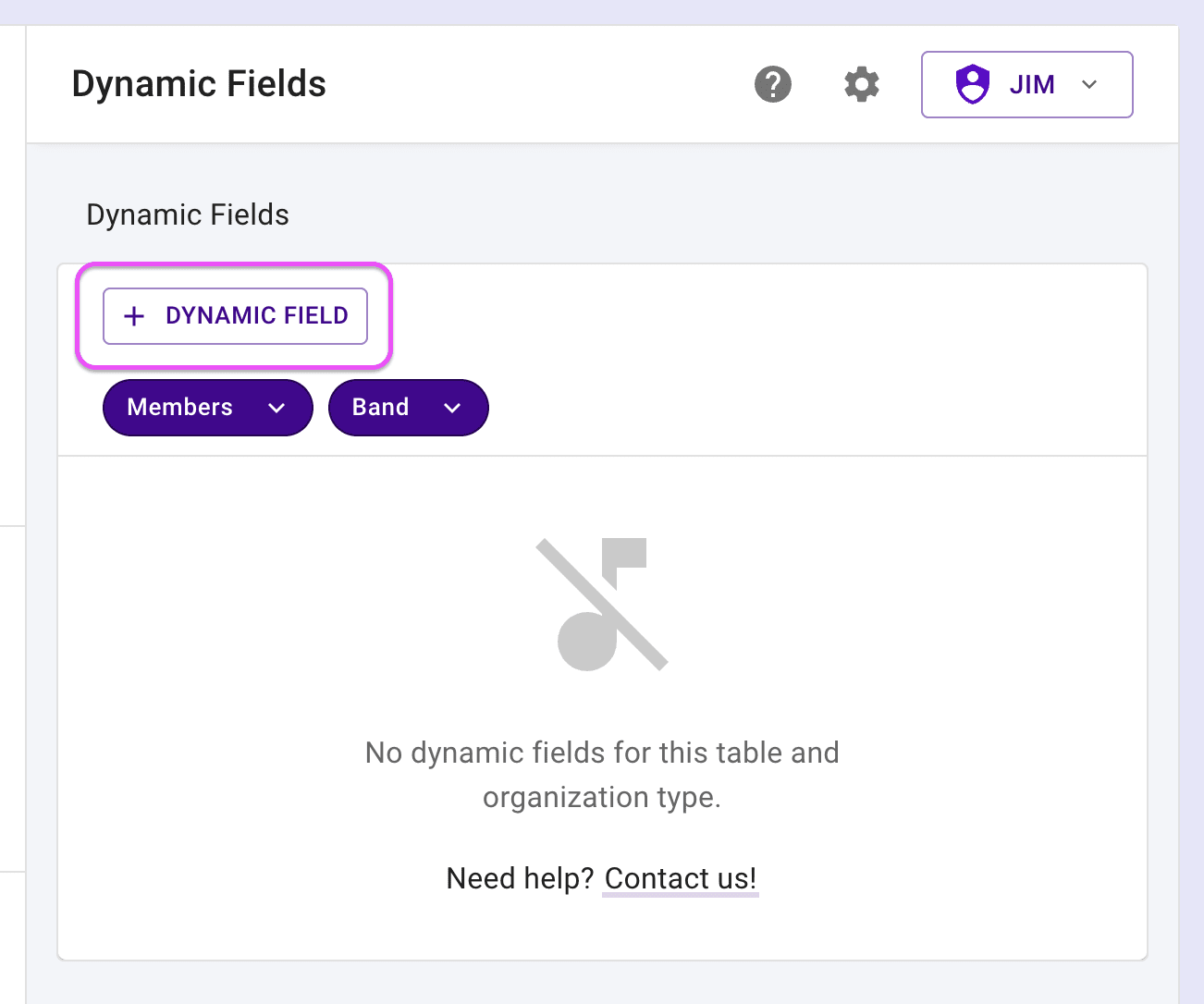
- Complete the form.
- Enter the name of the new Dynamic Field.
- Choose the Dynamic Field type from:
- Text
- Number
- True/False
- Date
- Choose the organization type from:
- Band
- Choir
- Dance
- Orchestra
- Theater
- Choose the table from:
- Inventory
- Library
- Members
- Uniforms
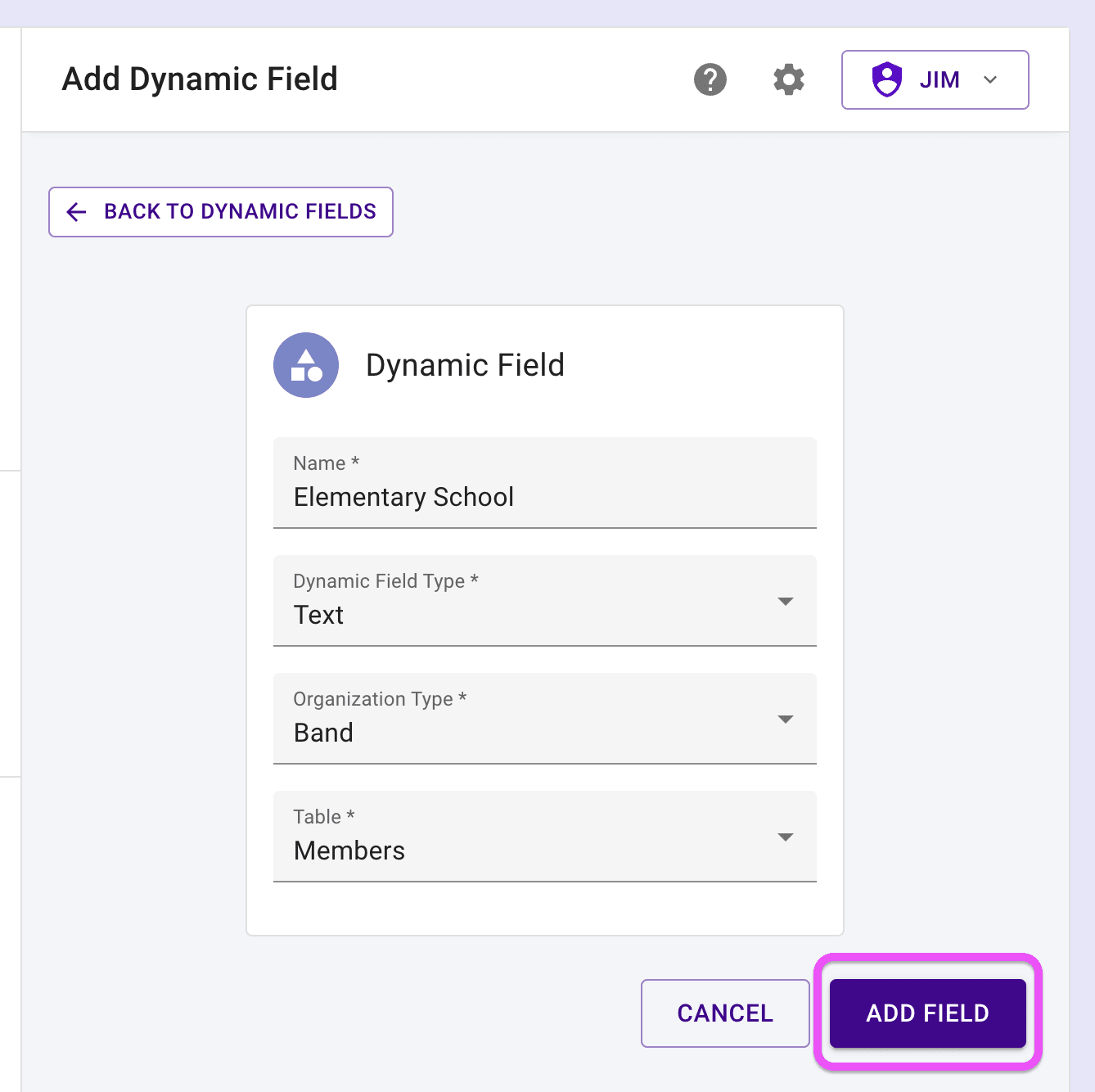
In the example above, we wanted a custom column on the Students table to track which elementary school each band student came from. We named the field "Elementary School", which becomes the column header. The Dynamic Field Type is set to Text so the school name can be typed in, and this field will appear on the Students page for all Band organizations in the Admin Portal.
- You'll see the new Dynamic Field in the table. Press the "More Actions" button to edit or delete the Dynamic Field.
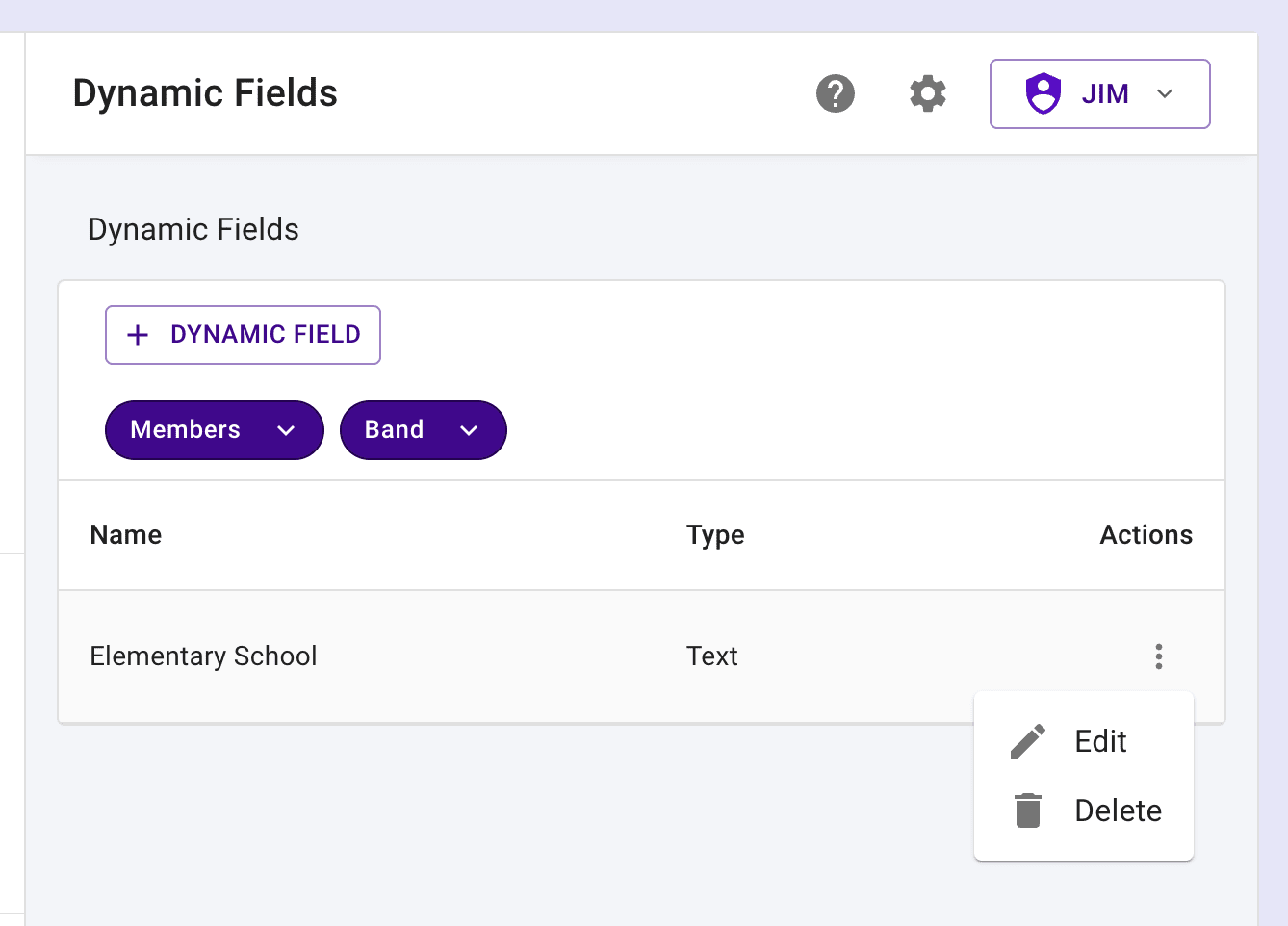
Edit or Delete a Dynamic Field #
When editing a Dynamic Field, you can only change the "name" value. If you need to change the type, organization, or table, you'll need to delete the Dynamic Field and create a new one.
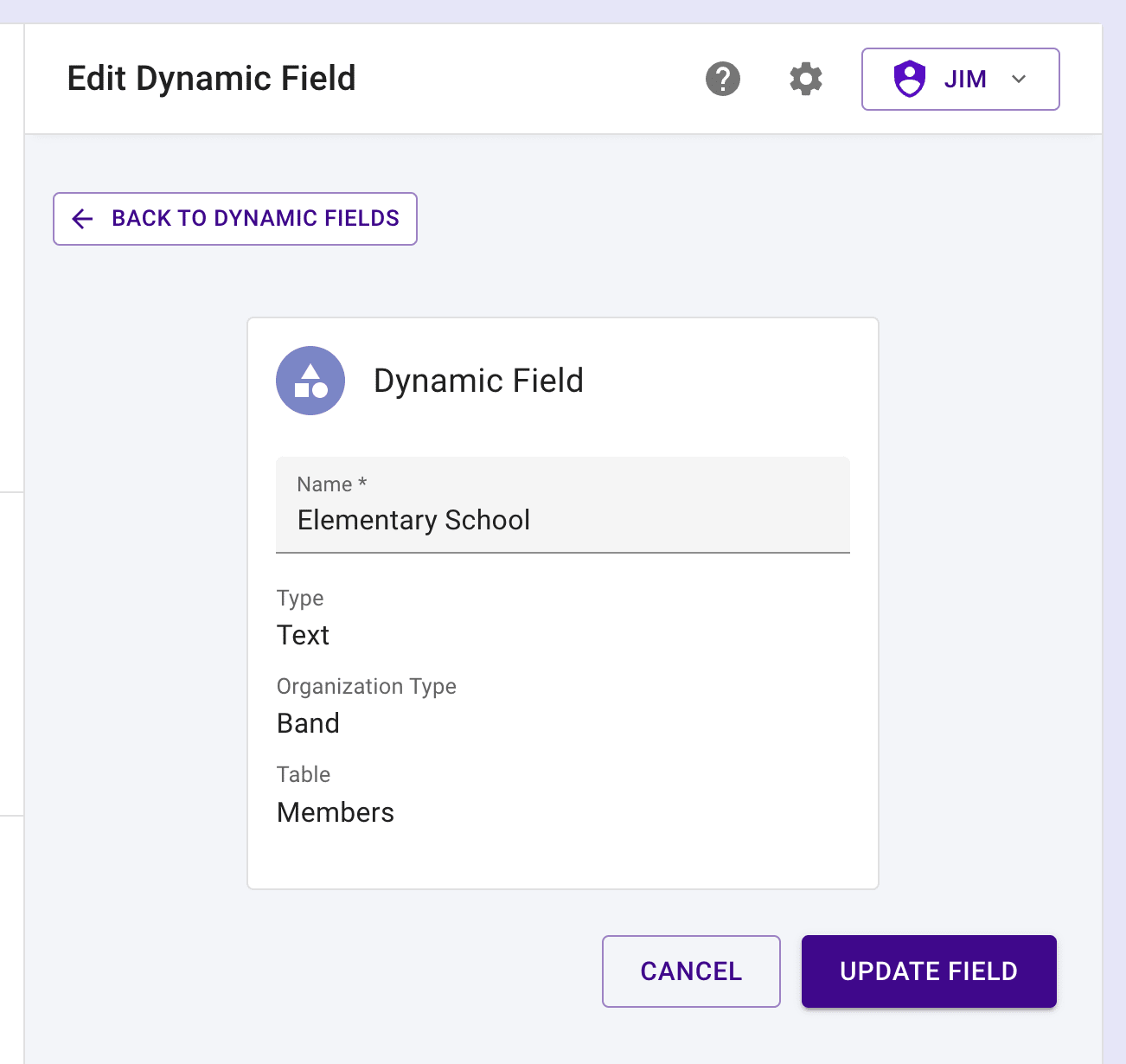
If you need to delete a Dynamic Field, you'll need to confirm the deletion. This will remove all of the data for the field in the Presto system. This action cannot be undone.
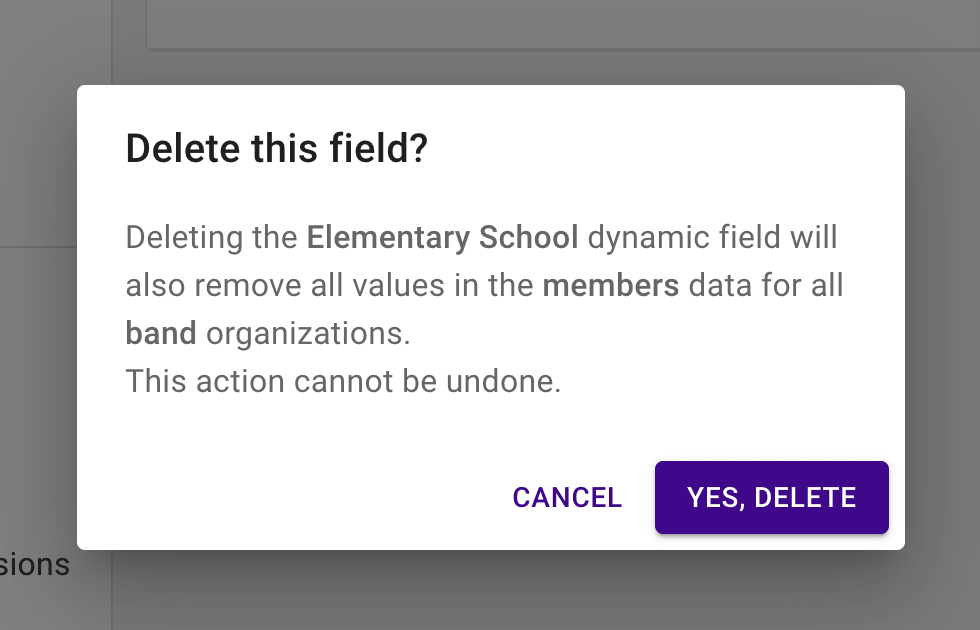
Next steps #
Directors in your organizations will see the Dynamic Field data in the details pages, edit pages, tables, and when they are importing data.